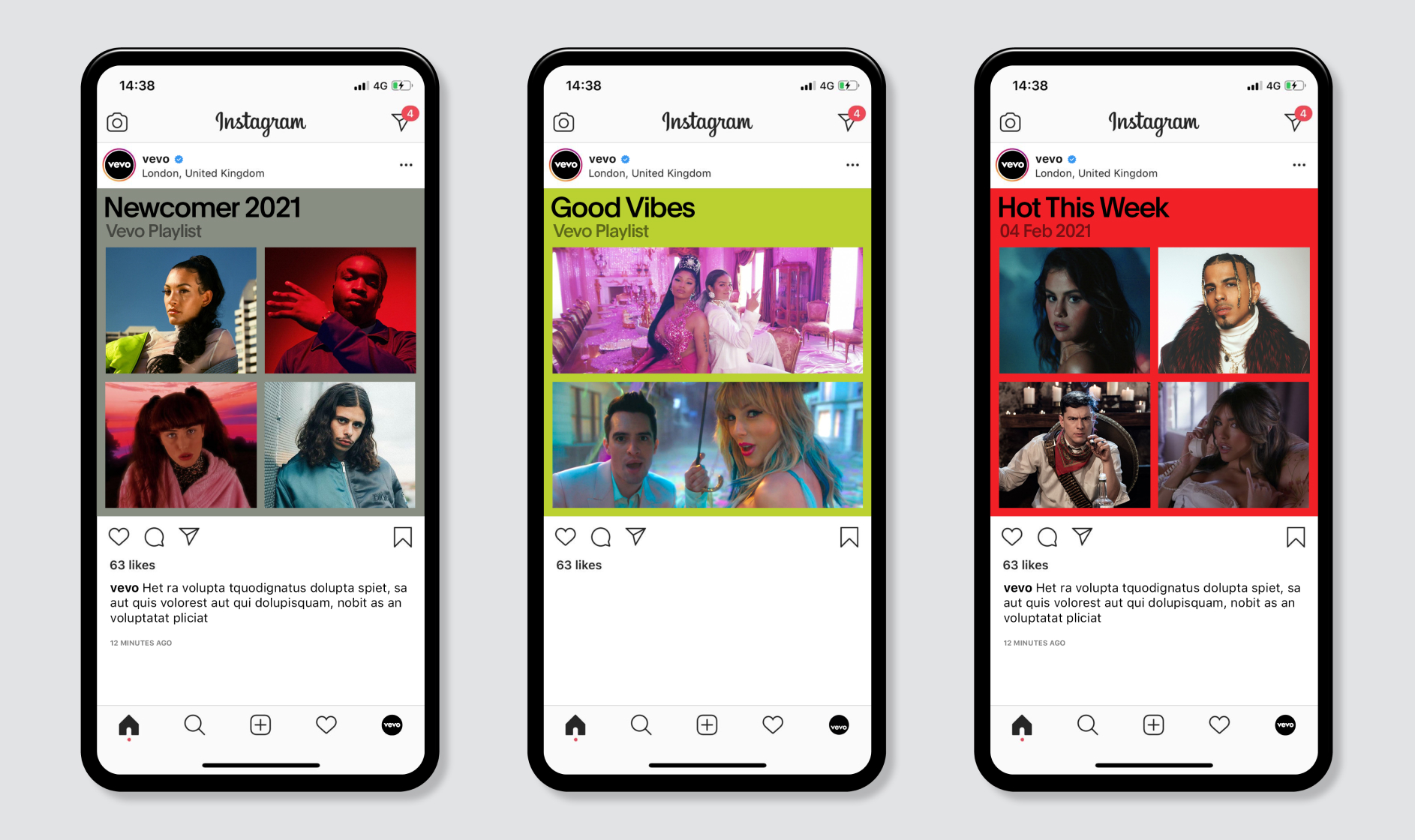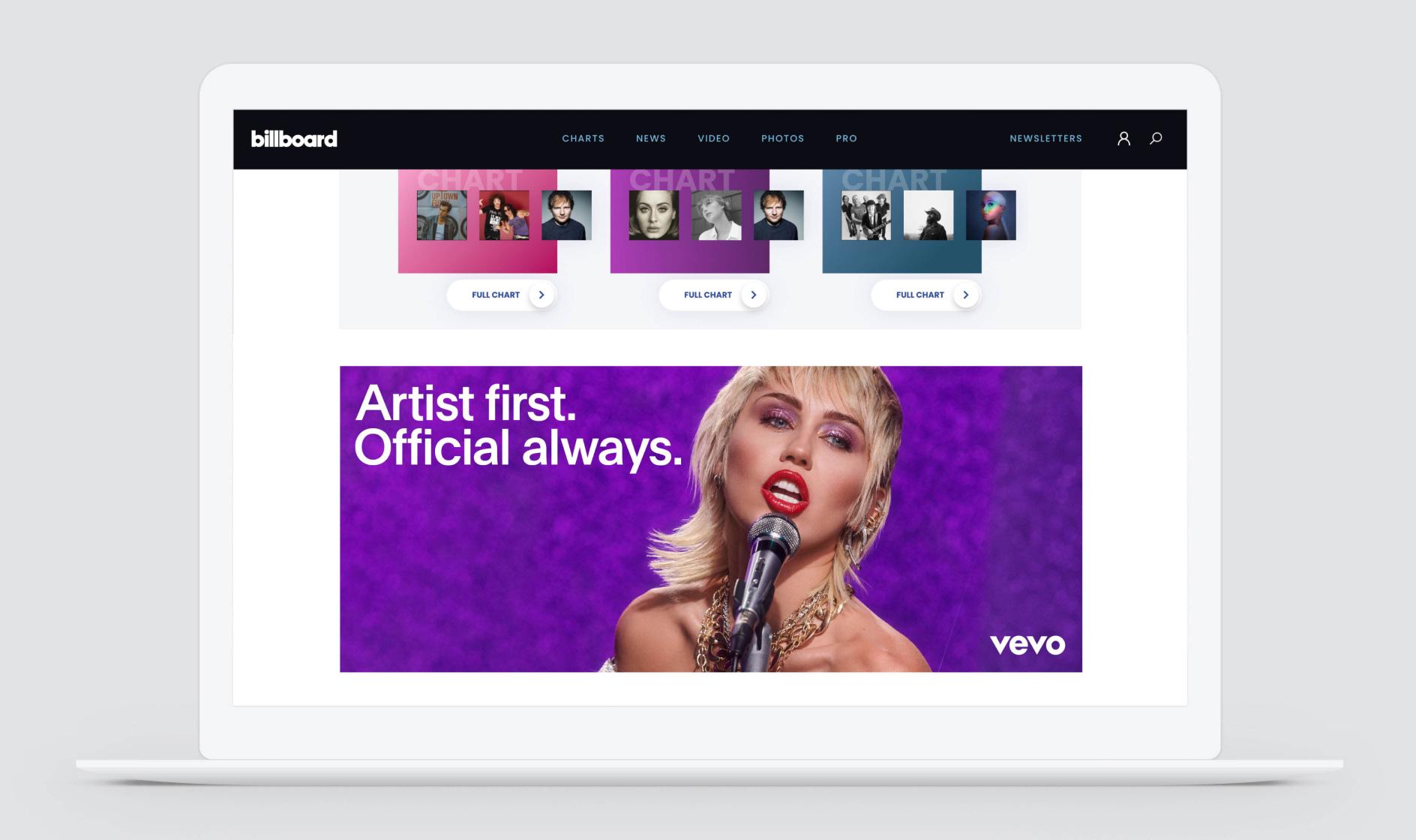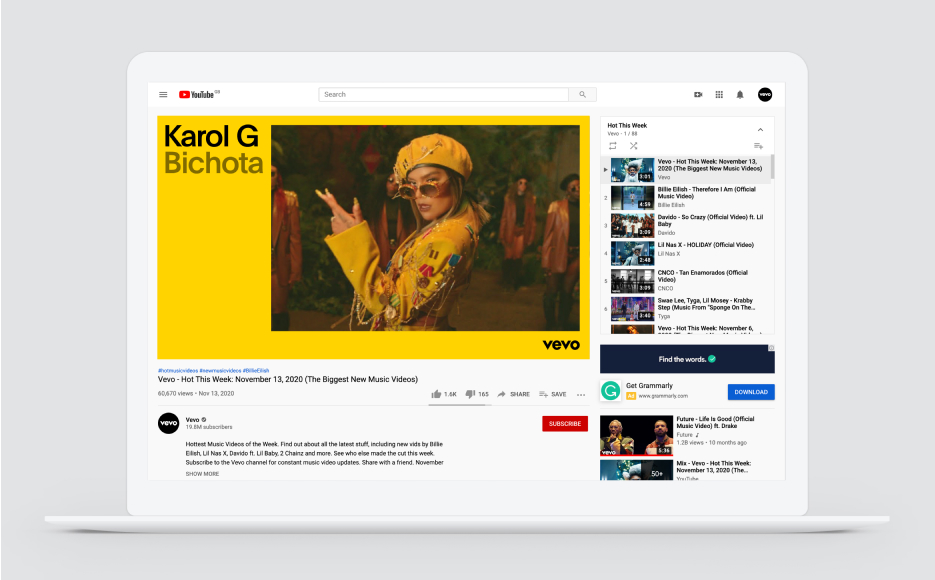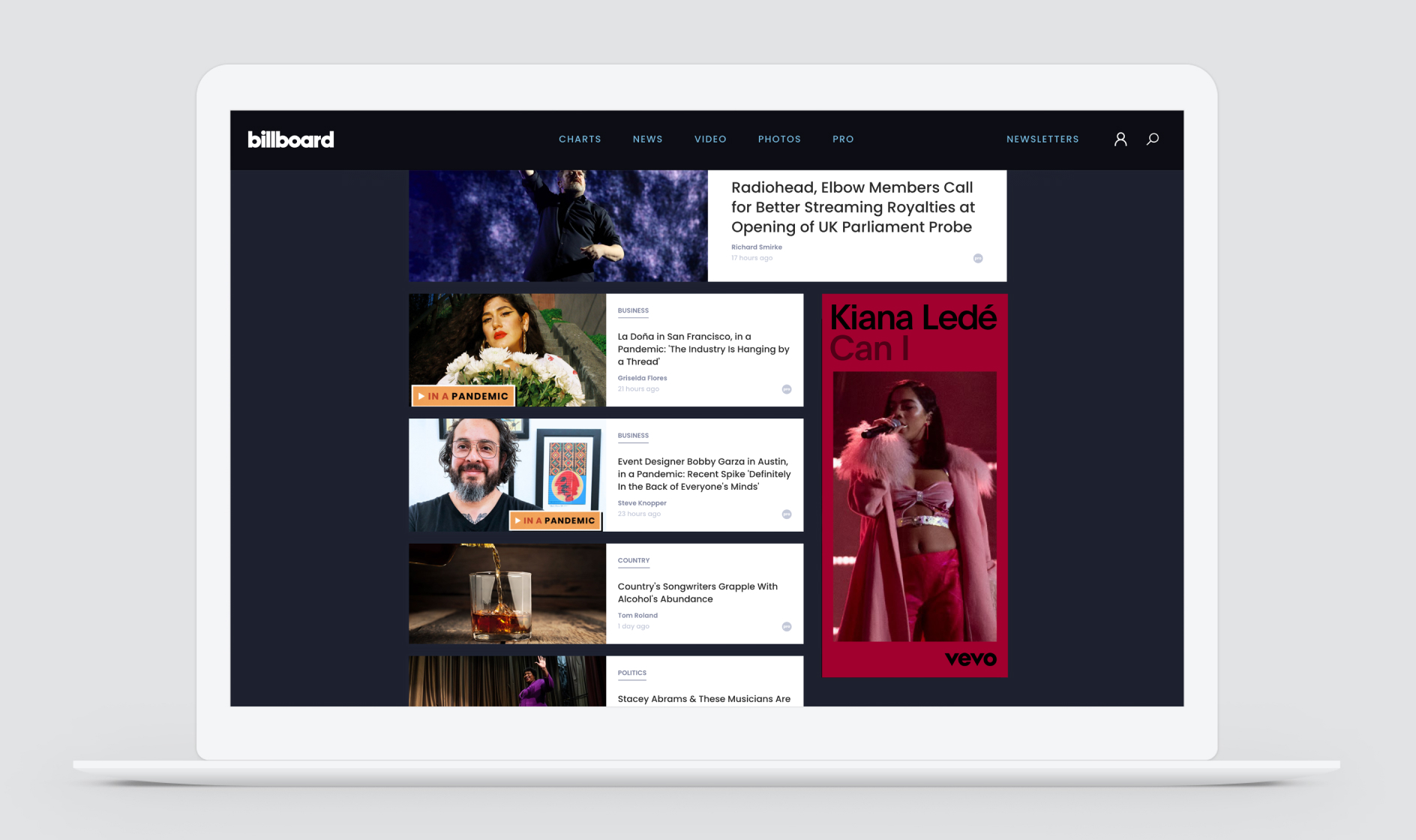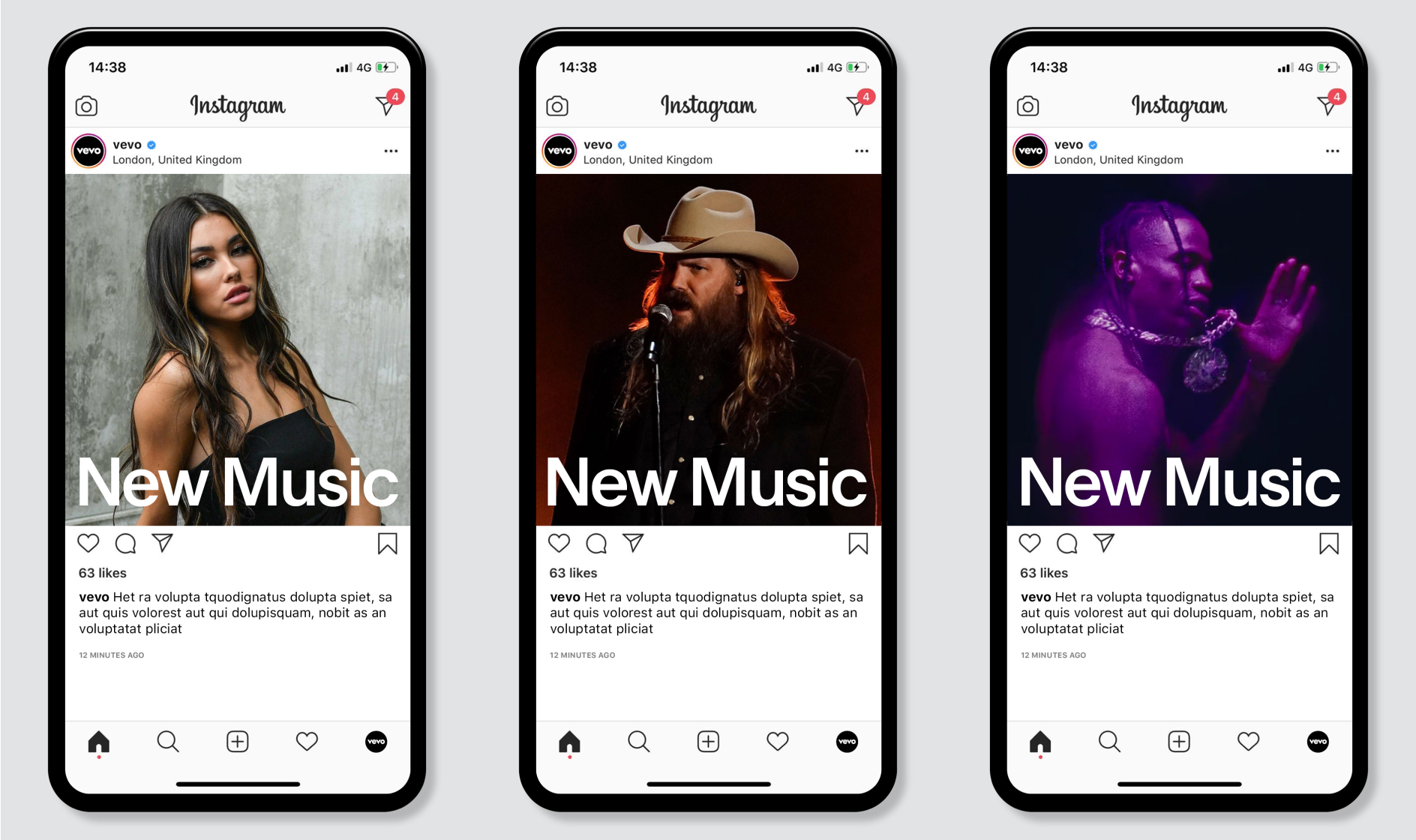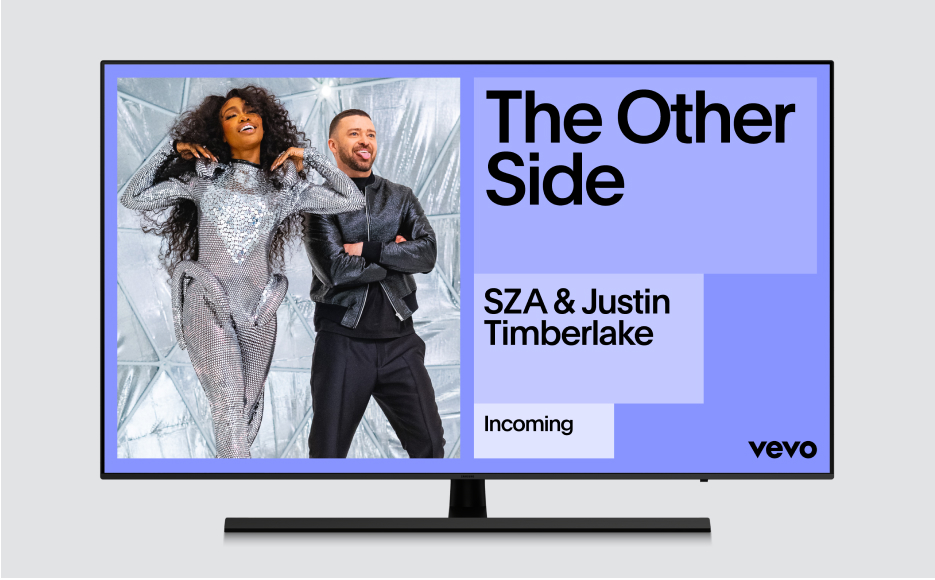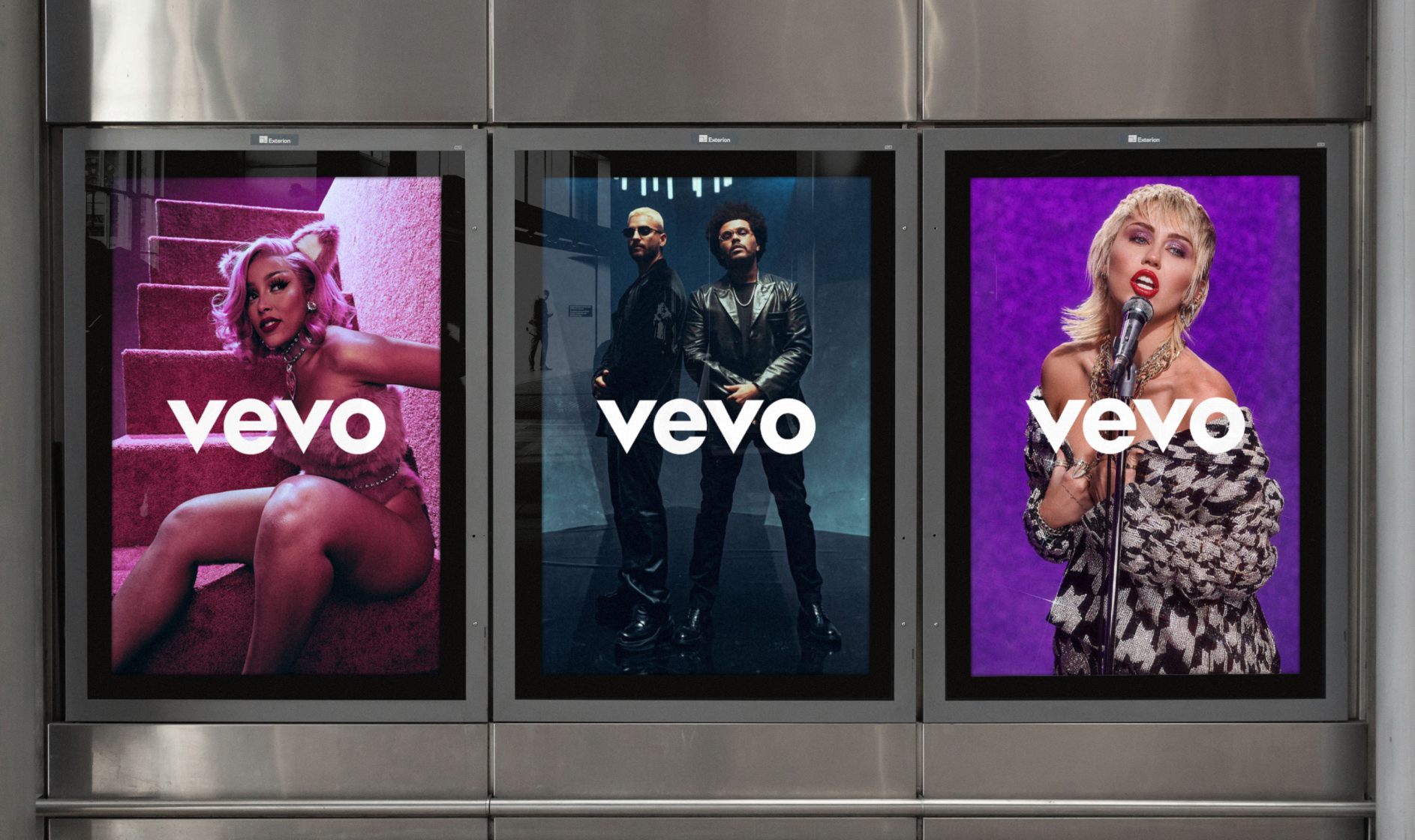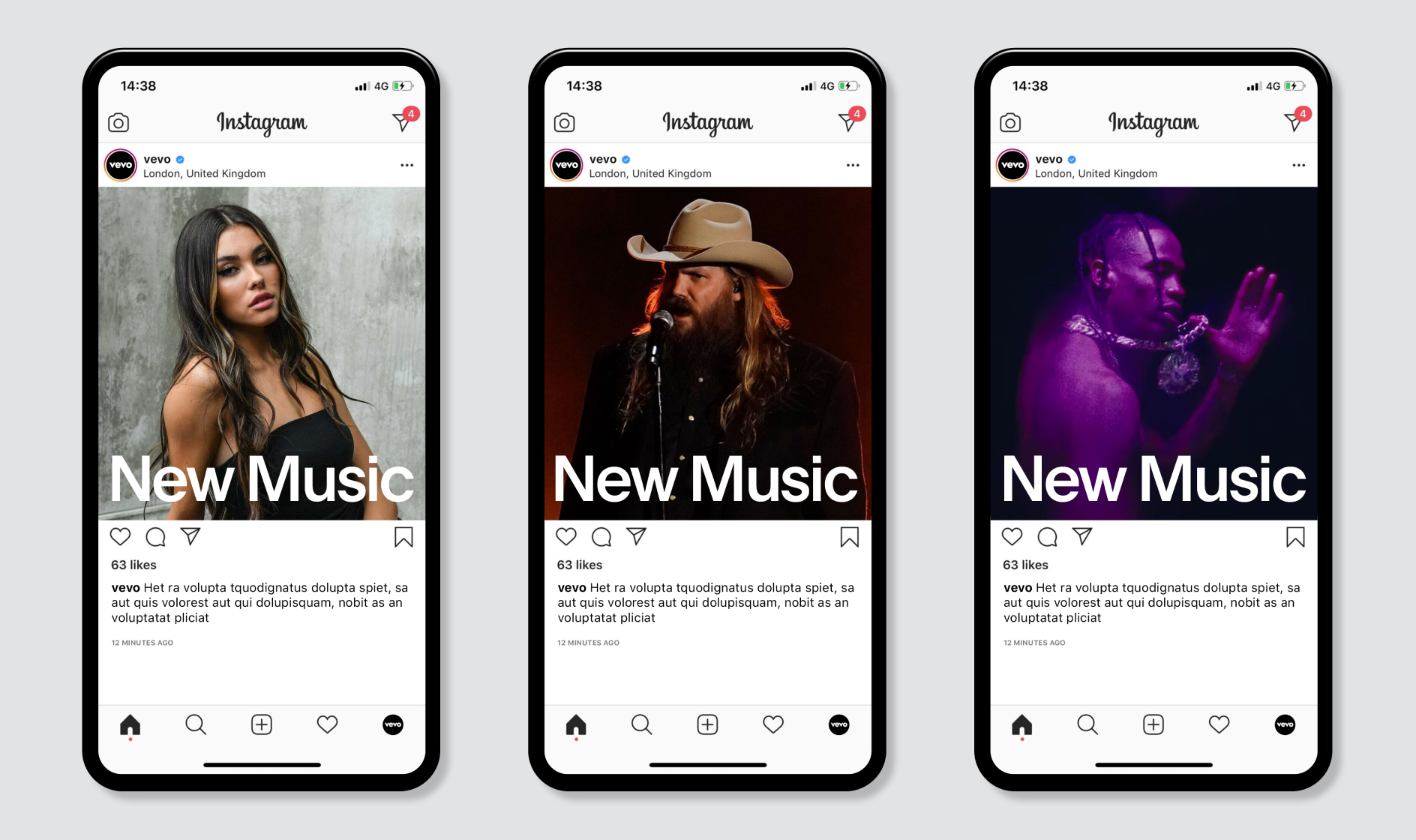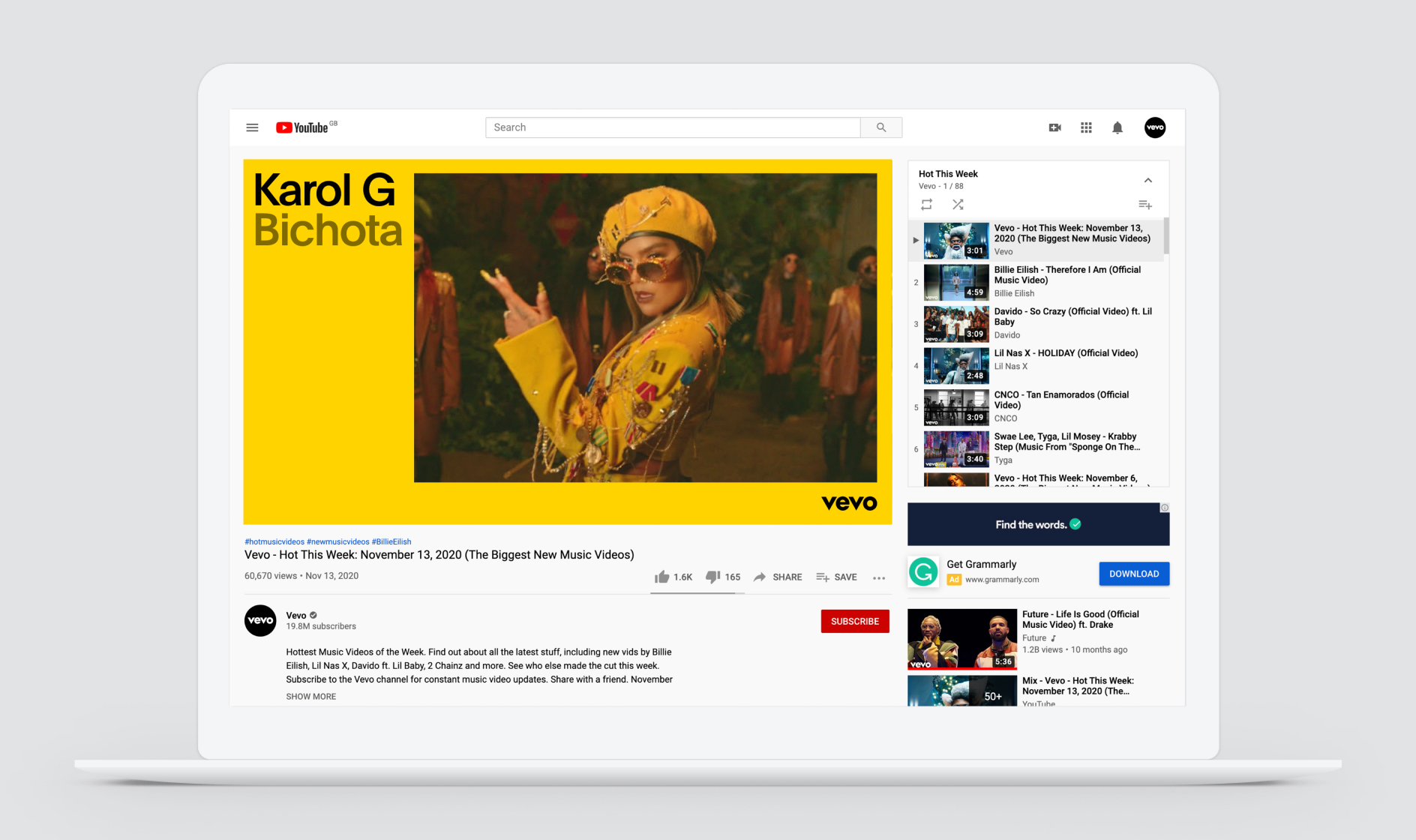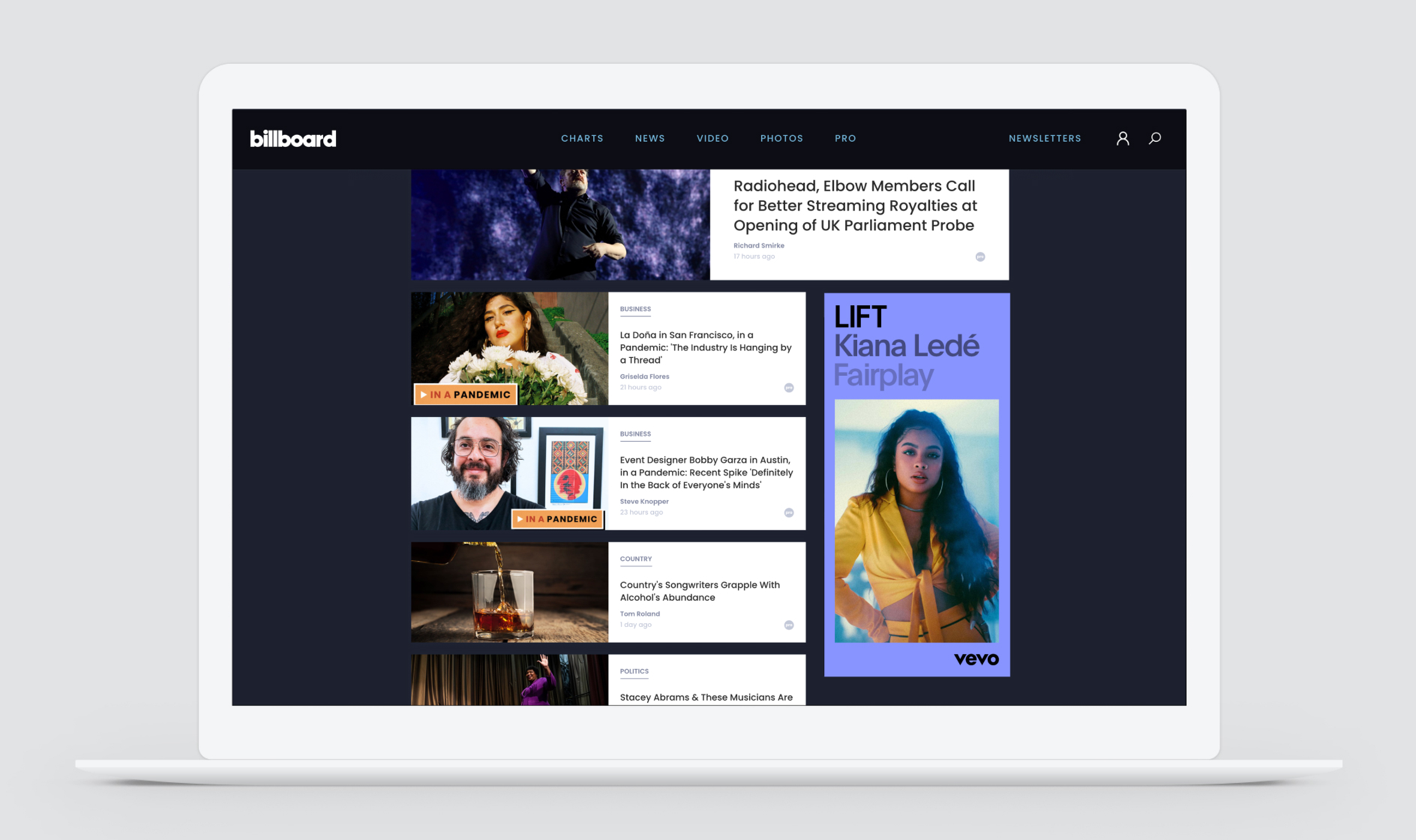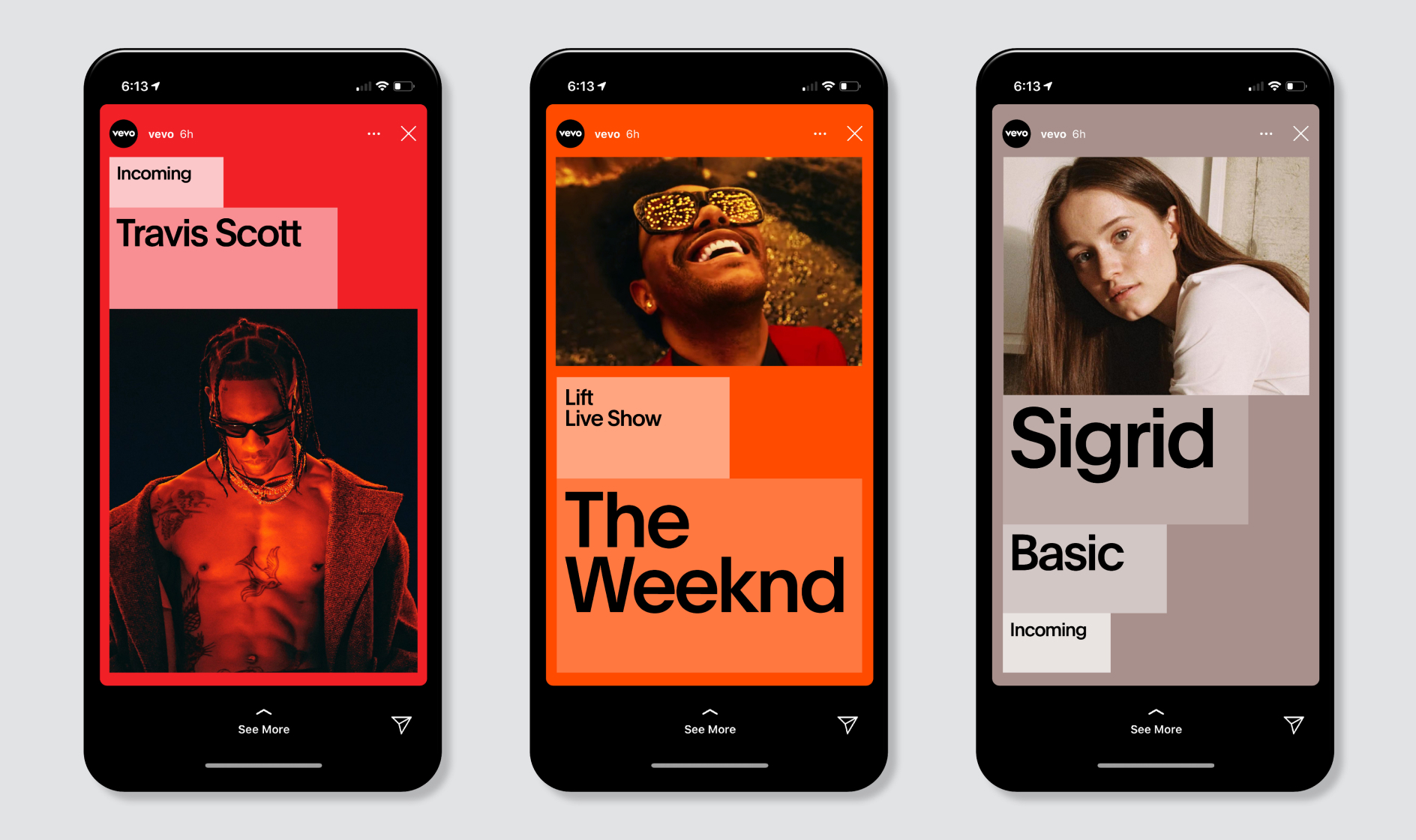Photography
Our photography puts artists first, highlighting the talent in Vevo’s extensive catalog. Capturing artists’ personalities and dynamic moments, it reflects our role as curator of engaging, premium music content.
Overview
Our photography falls into two categories: Portraits and In-Action. Portraits are still photos that emphasize the artist’s image, while In-Action shots capture key moments from Vevo music videos.
Portraits




In-Action


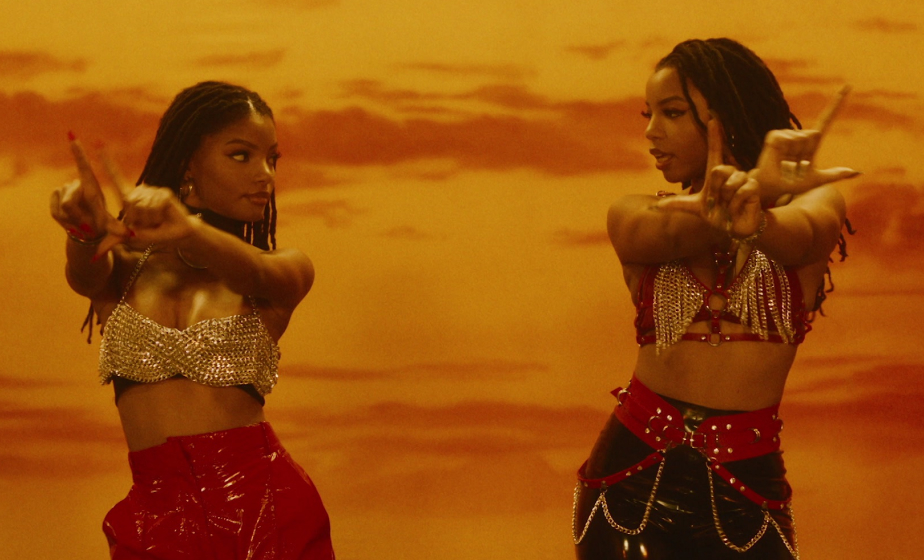

Placement
This photography can be placed in a variety of different ways in accordance with the rules set out in the Layout section of the guidelines. Below are some examples of the different placement options.
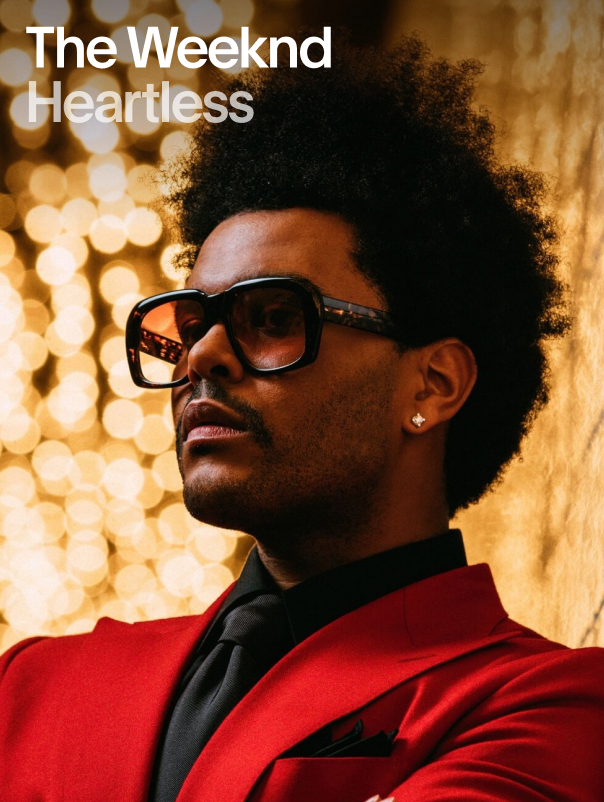 Outside container
Outside container 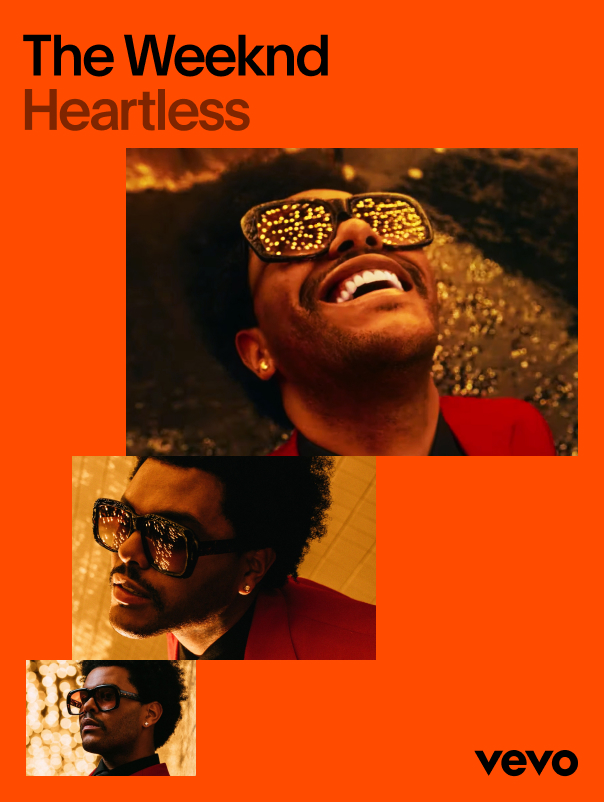 Inside container
Inside container 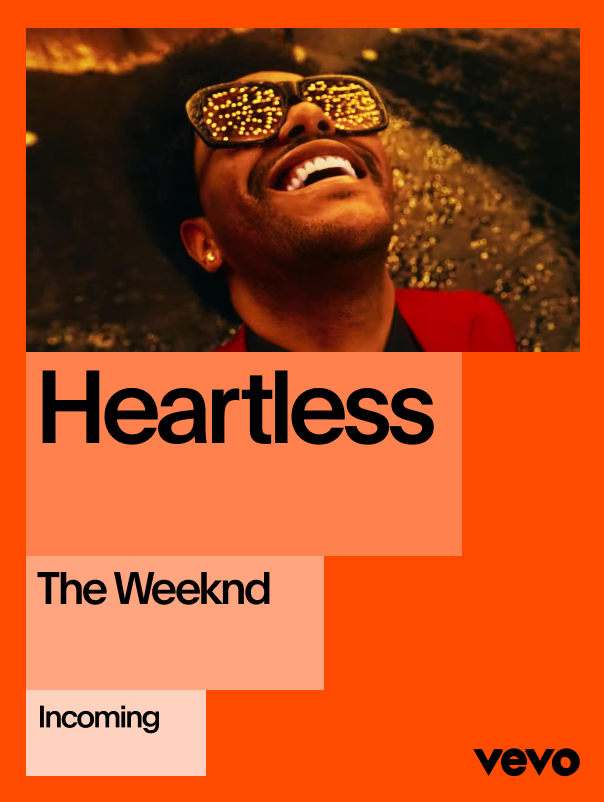 Part of graphic blocks
Part of graphic blocks Image Quality
All imagery should be high resolution, regardless of format or application. The two images below demonstrate the subtle difference between adequate and inadequate resolution.


Applying Photography
Content
When choosing photograpy, it’s important to ensure the photo communicates the desired idea or message, and complements the composition around it.
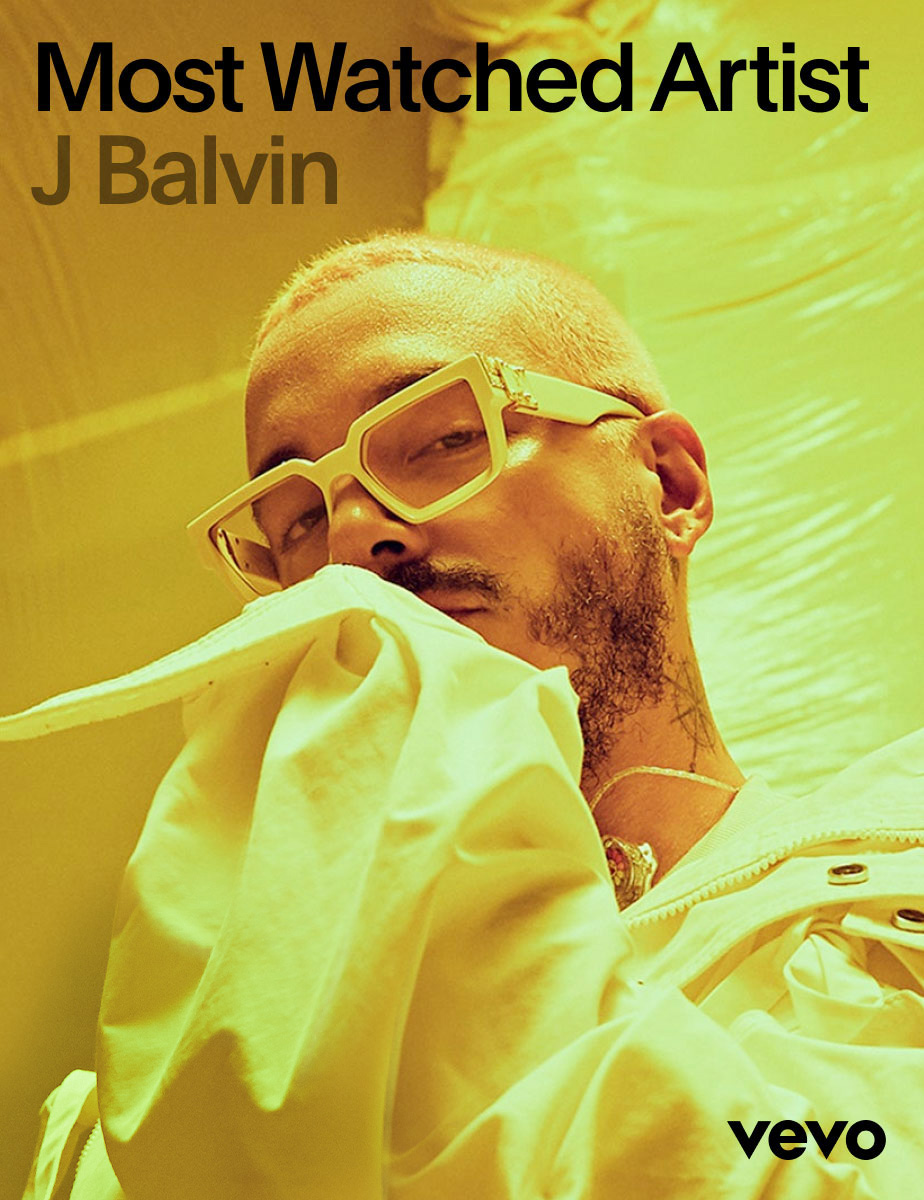 YES: Photograph clearly captures the idea and subject of the headline. The clean space around the subject also allows the typography and logo to stand out from the image.
YES: Photograph clearly captures the idea and subject of the headline. The clean space around the subject also allows the typography and logo to stand out from the image. 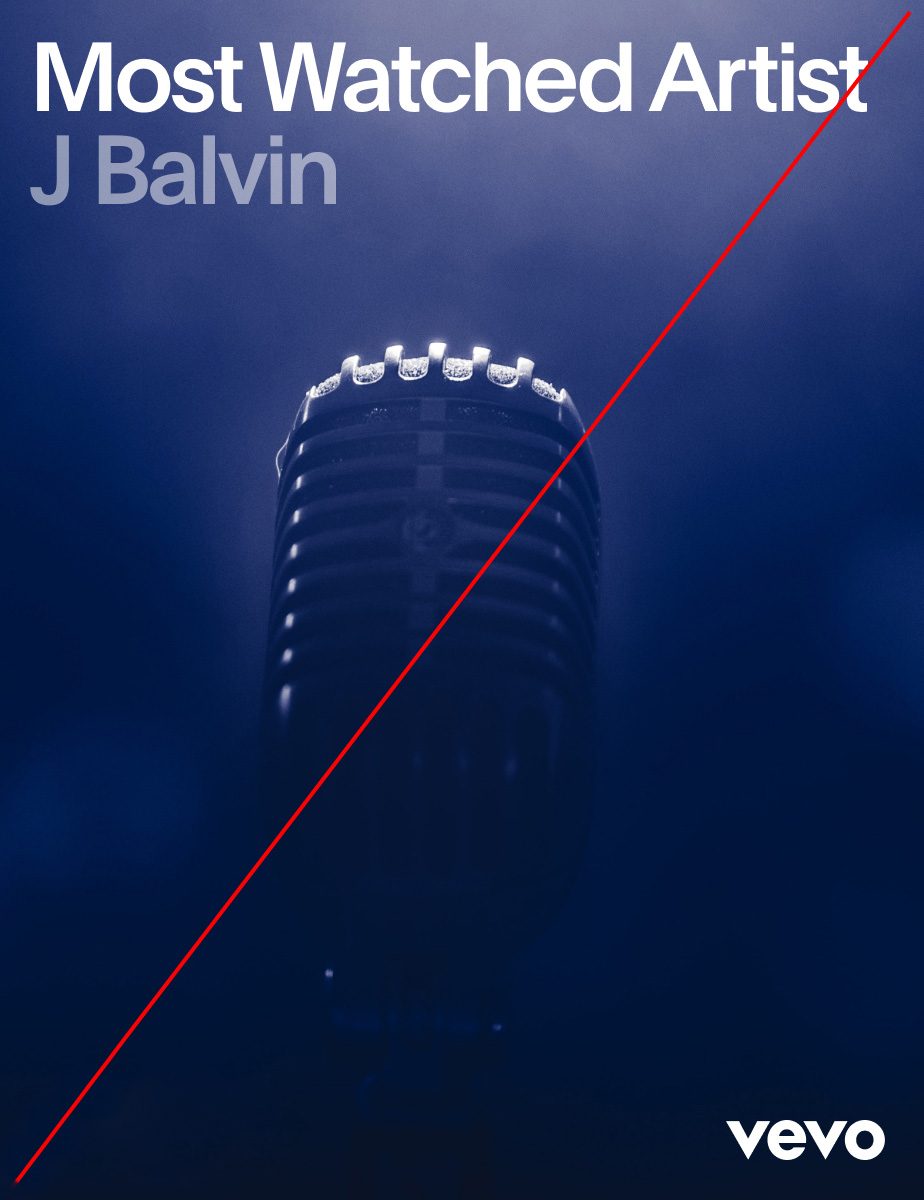 NO: While the image speaks to the idea of artists and live music, it does not show the artist in question, and so fails reflect the meaning and intention of the headline.
NO: While the image speaks to the idea of artists and live music, it does not show the artist in question, and so fails reflect the meaning and intention of the headline. Applying Photography
Cropping
Choosing the right image crop for a communication application is also important.
In general, make sure that the typography and logo are never obscured, and that the artist is always front and center.
Full-Bleed
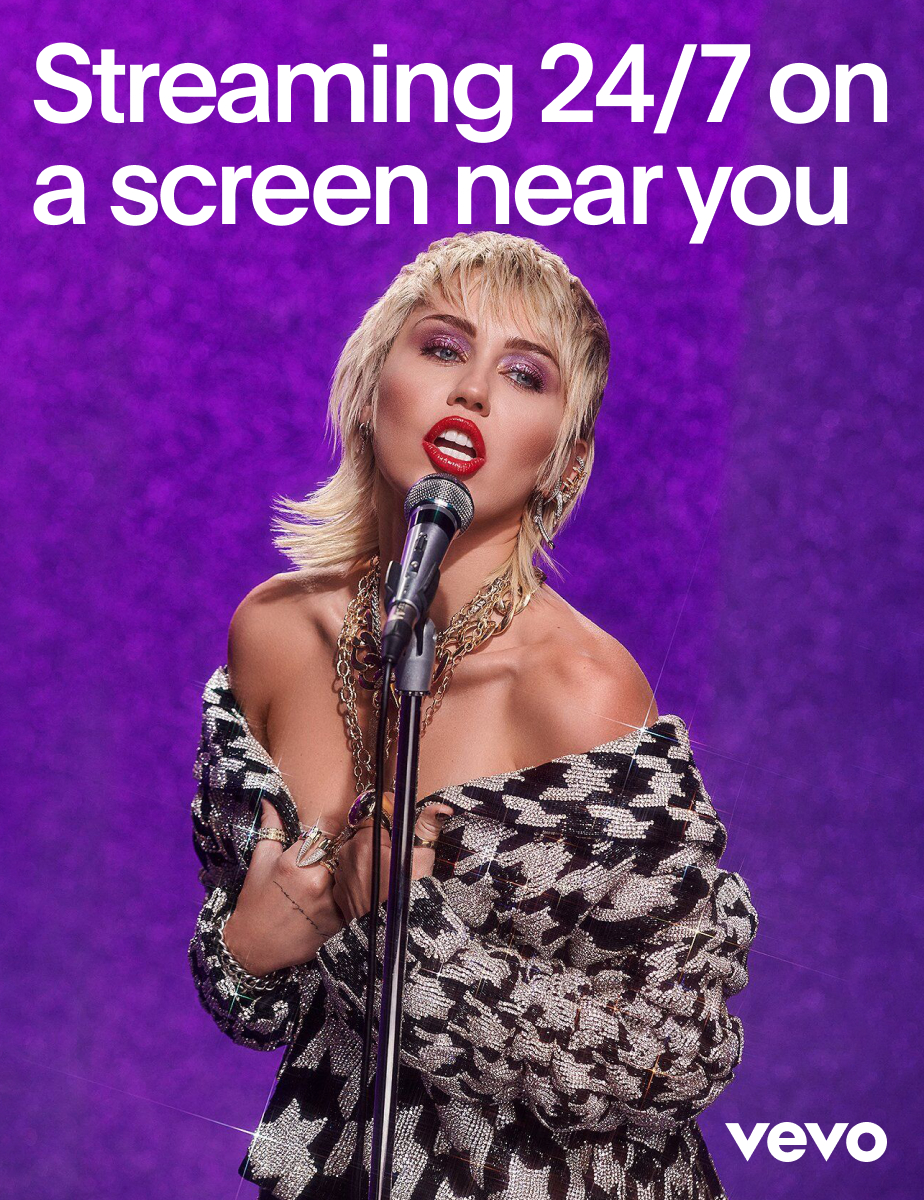 YES: This crop is engaging as it places the subject front and center, while allowing enough space for the typography and logo to stand out and be clearly read.
YES: This crop is engaging as it places the subject front and center, while allowing enough space for the typography and logo to stand out and be clearly read. 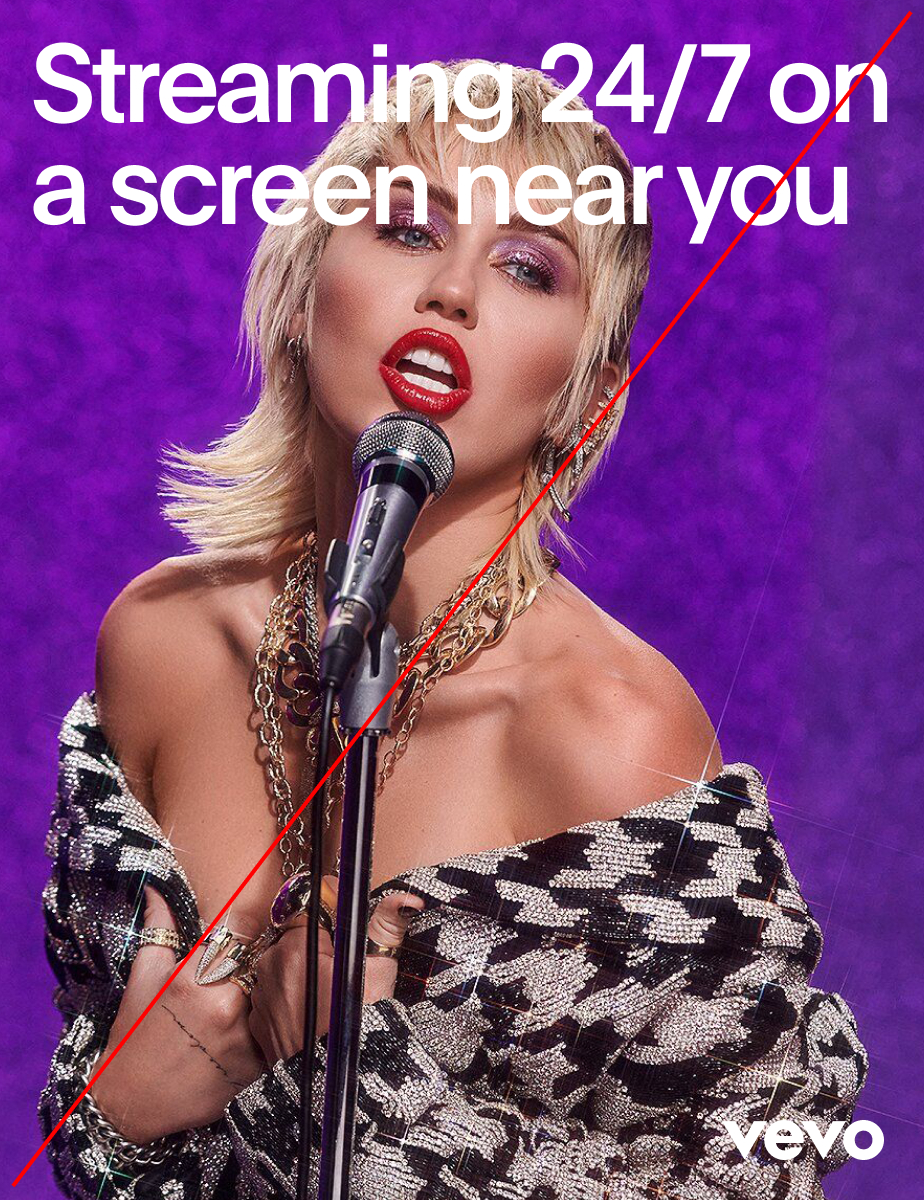 NO: This crop interferes with the typography and logo legibility and doesn’t allow either element to stand out. The crop detracts from the subject and message.
NO: This crop interferes with the typography and logo legibility and doesn’t allow either element to stand out. The crop detracts from the subject and message. Container Single Image
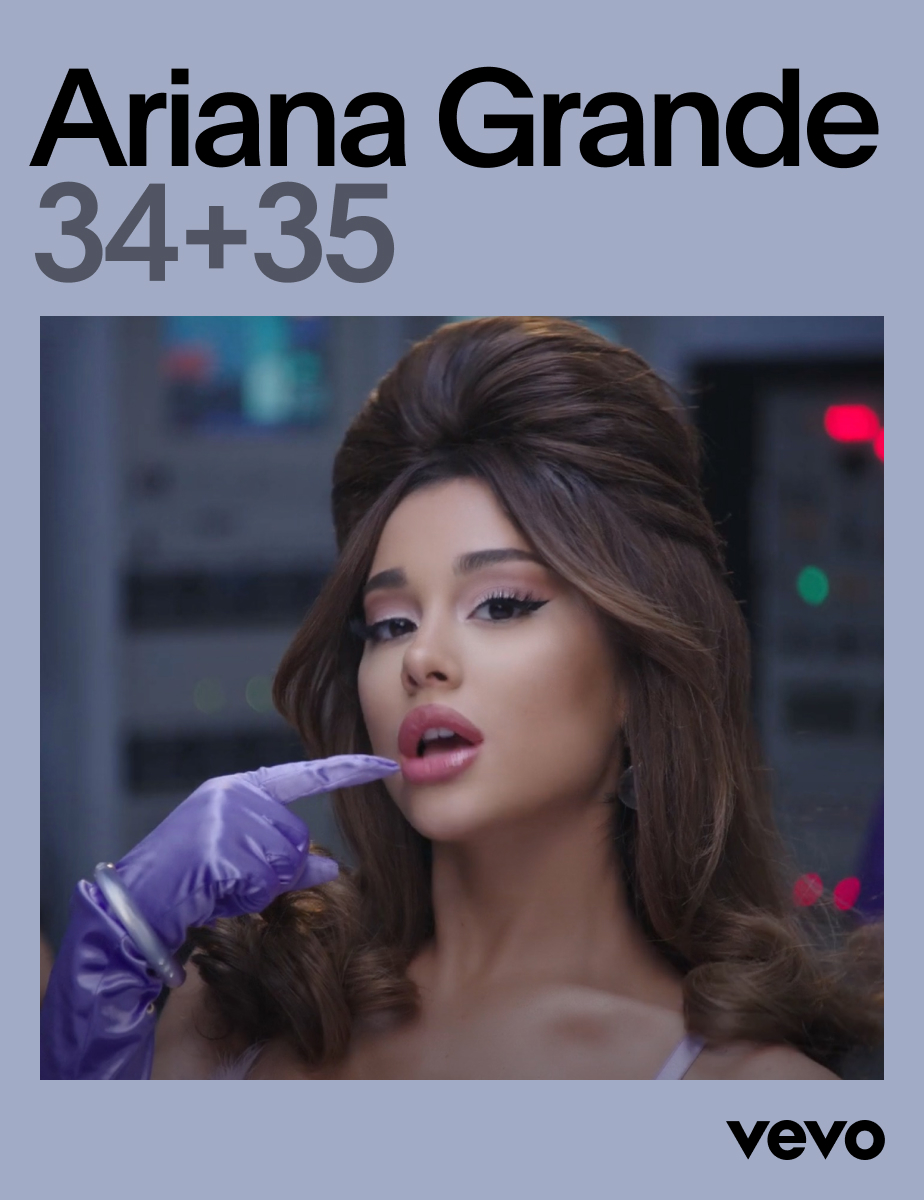 YES: This crop is engaging as it places the subject front and center, while leaving enough space around the frame so that the viewer can easily focus on the entire scene.
YES: This crop is engaging as it places the subject front and center, while leaving enough space around the frame so that the viewer can easily focus on the entire scene. 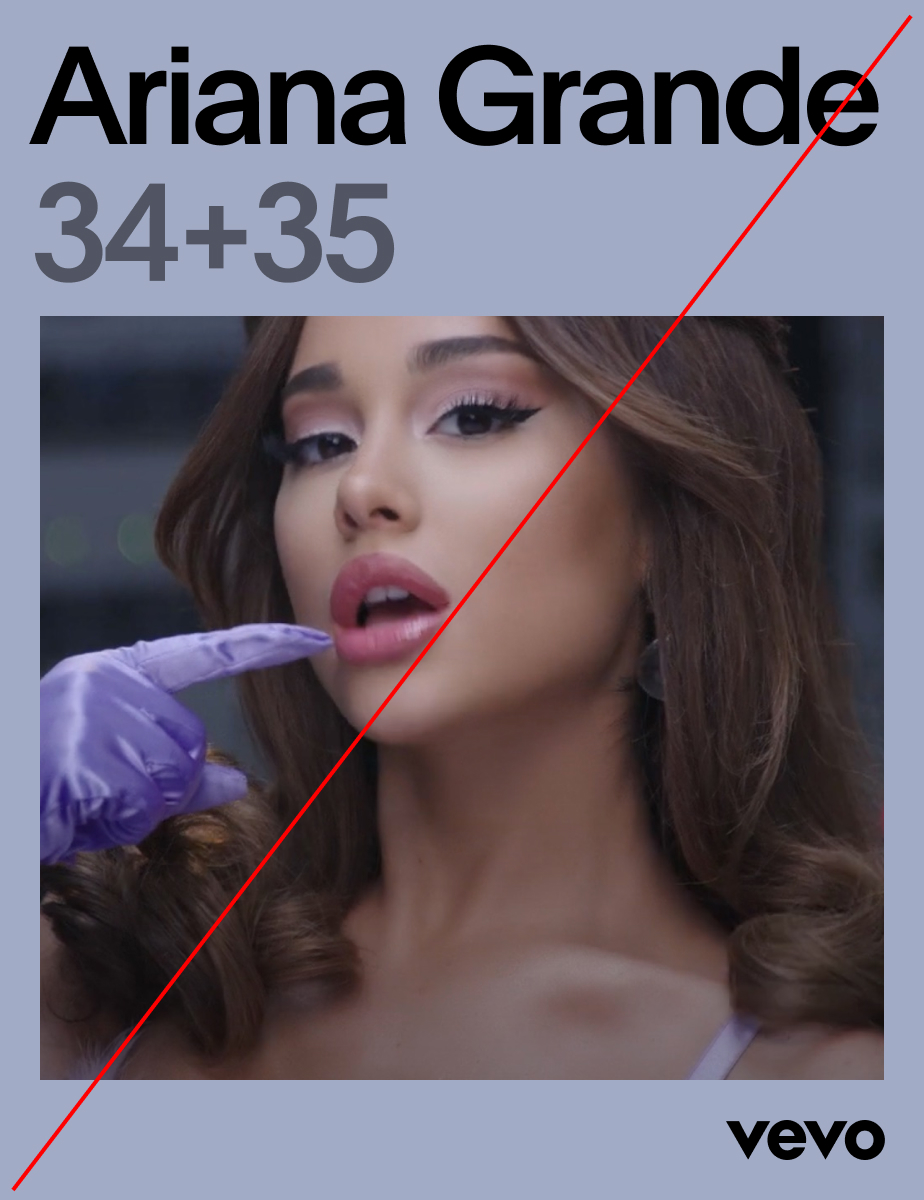 NO: This crop interferes with the subject and doesn’t place them front and center within the container. Key details are lost and the viewer doesn’t know where to focus.
NO: This crop interferes with the subject and doesn’t place them front and center within the container. Key details are lost and the viewer doesn’t know where to focus. Container Multiple Image
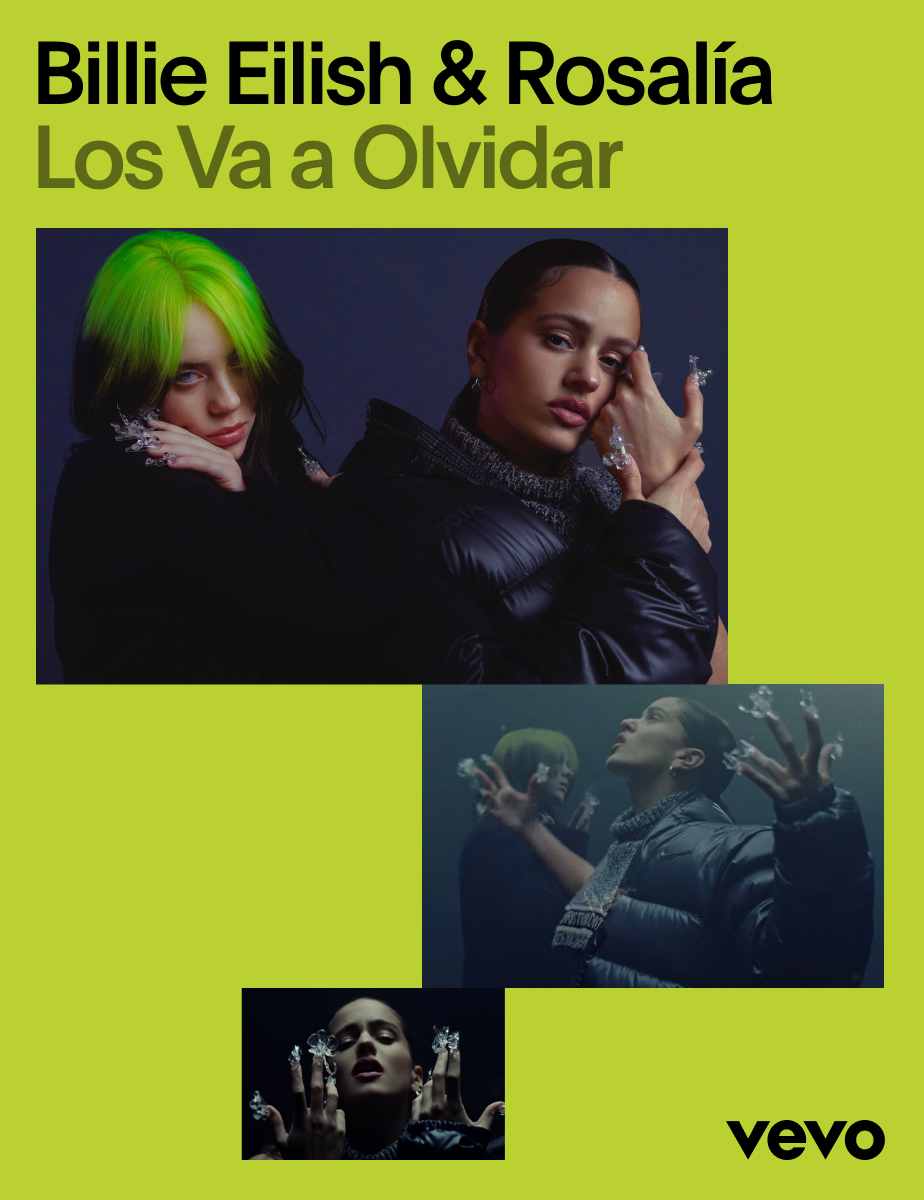 YES: These crops are engaging due to their size difference. It mirrors the size shift in the containers and creates a feeling of dynamism within the composition.
YES: These crops are engaging due to their size difference. It mirrors the size shift in the containers and creates a feeling of dynamism within the composition. 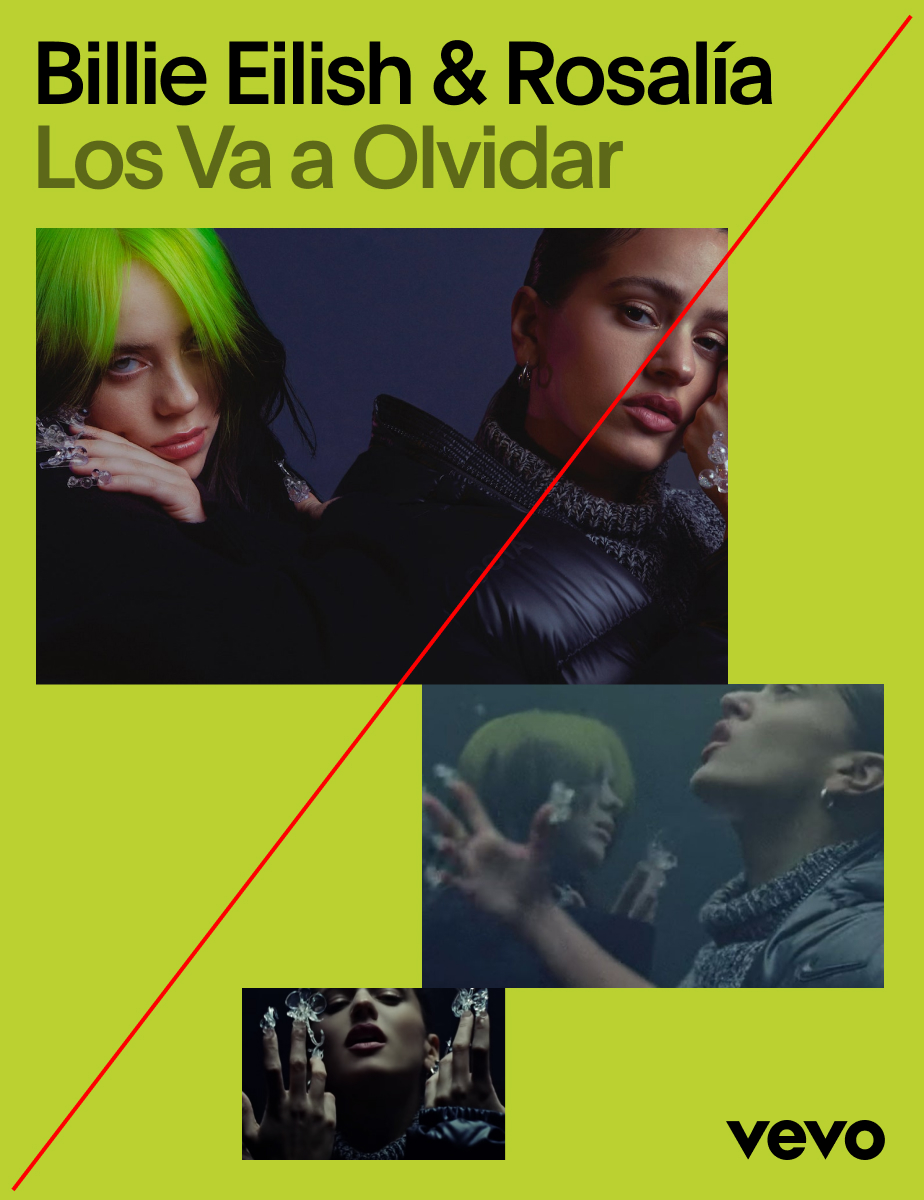 NO: These crops are are trying to make the subject the same size, and as a result key elements of the shots are lost and the crops feel forced.
NO: These crops are are trying to make the subject the same size, and as a result key elements of the shots are lost and the crops feel forced. Container Graphic Block
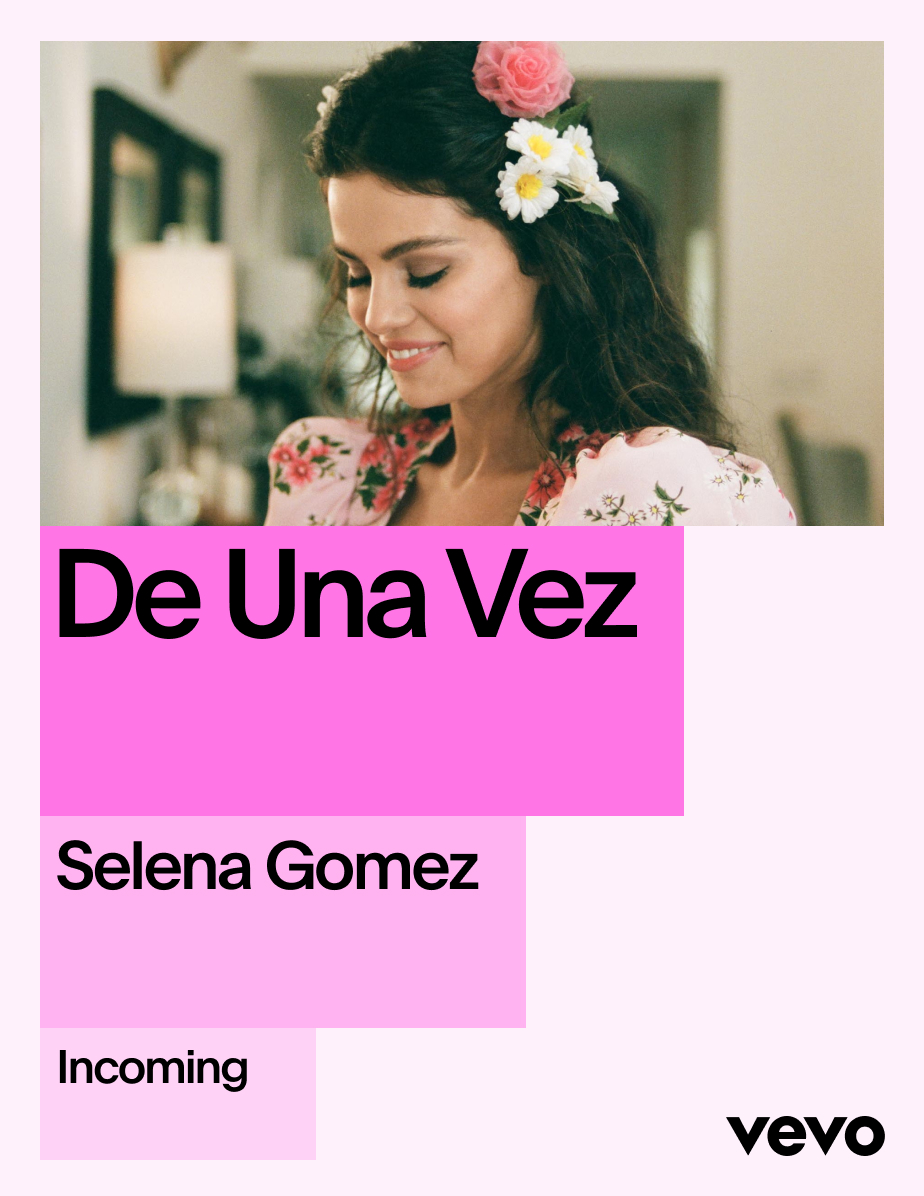 YES: The subject is placed front and center.
YES: The subject is placed front and center. 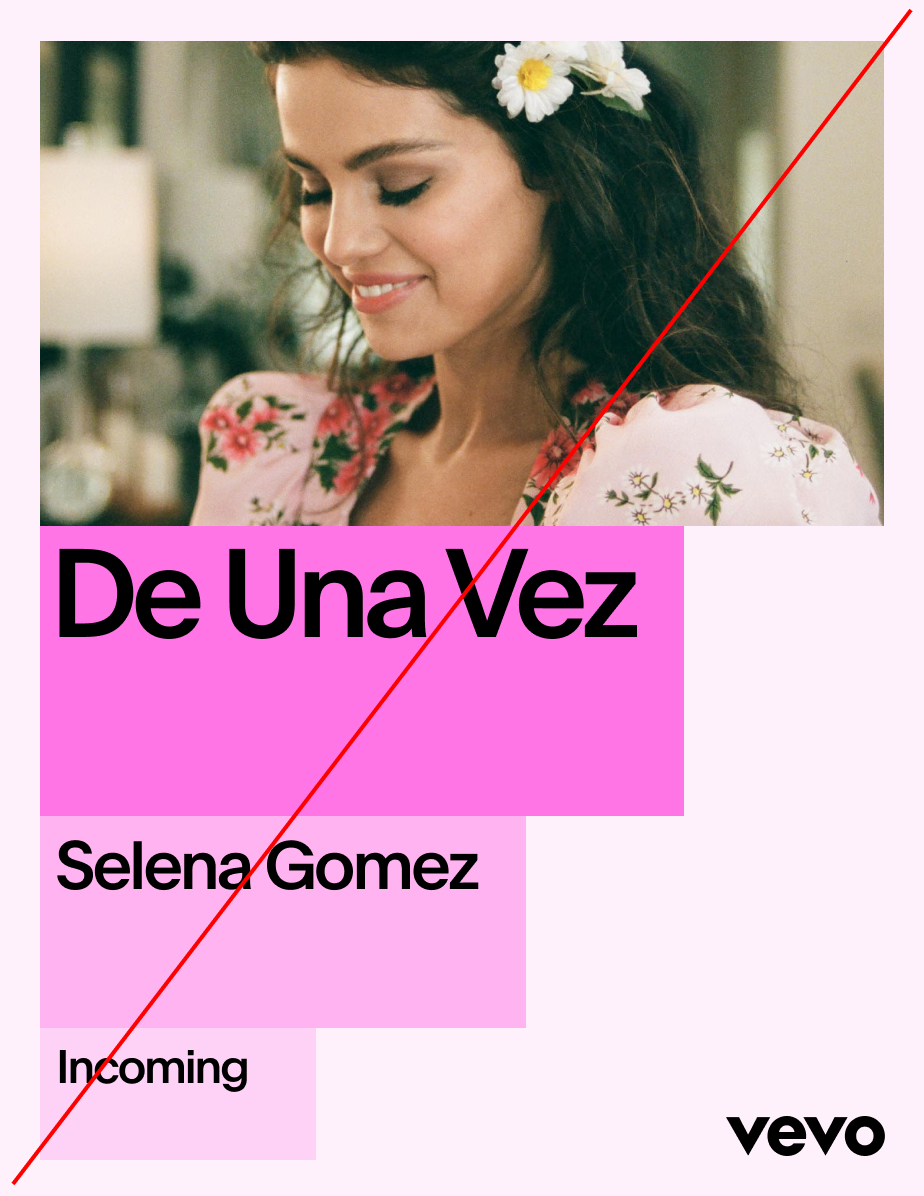 NO: The subject is placed too high.
NO: The subject is placed too high. Applying Photography
Dimensions
Picking the right image for the communication size is also very important.
For small modules and communications, try to choose compositionally strong and simple images. Complex images can be distracting and confusing.
Horizontal Banner


Vertical Banner

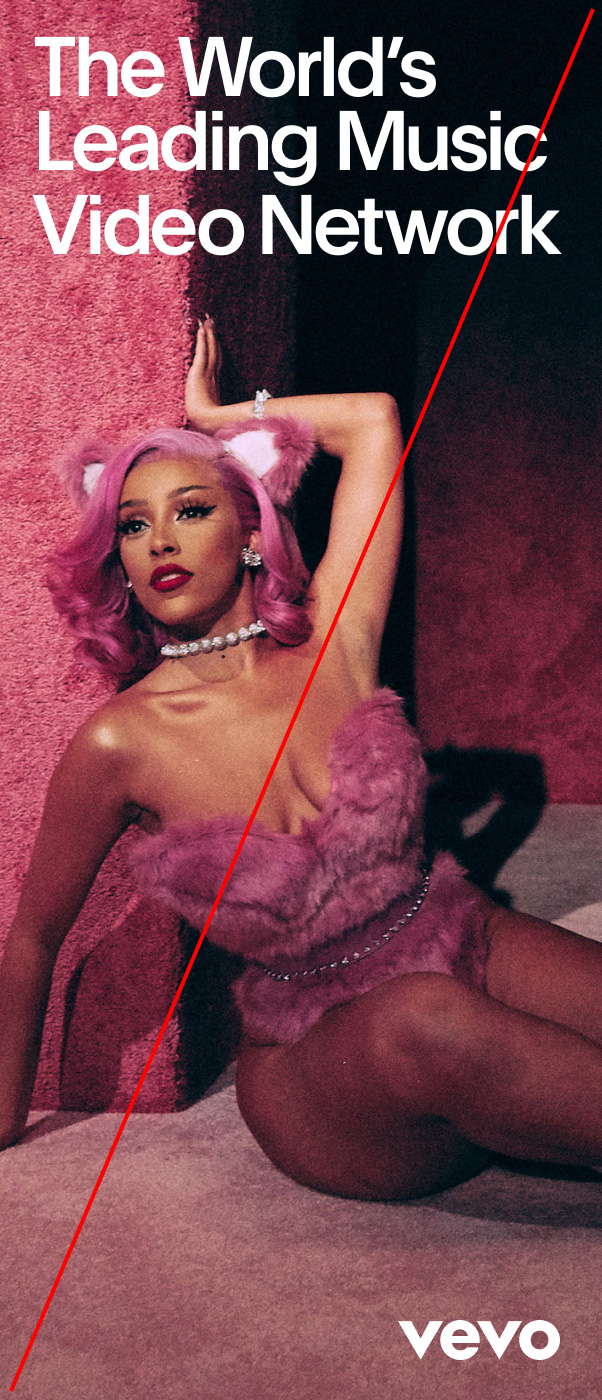

Application Examples